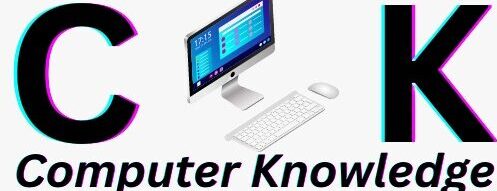Hard Drive
Hard Drive
Introduction
In the
digital age where data reigns supreme the hard drive stands as the unsung hero
behind our everyday computing experiences. Whether it’s storing vast
collections of photos documents or powering the operating system itself hard
drives are the trusted guardians of our digital lives. However, despite their
ubiquity many users remain unaware of the intricate workings and technological
marvels that lie within these unassuming rectangular boxes. In this article we
will delve into the world of hard drives exploring their history inner
mechanisms storage technologies and the future of data storage.
The
Birth of the Hard Drive
The journey
of the hard drive began in the 1950s when early computer systems relied on
magnetic drum memory for data storage. However, the introduction of the hard
disk drive (HDD) in 1956 by IBM revolutionized the landscape. This bulky device
the size of a refrigerator boasted an impressive storage capacity of just five
megabytes. Over the years advancements in technology and miniaturization led to
the development of smaller more efficient hard drives that we use today.
Anatomy of a Hard Drive
To
understand how a hard drive functions, it is essential to explore its internal
components. A typical hard drive comprises several parts including platters
read/write heads an actuator arms a spindle and a controller board. Platters
made of non-magnetic material coated with a thin layer of ferromagnetic
material are the primary storage medium. The read/write heads delicately
suspended above the platters magnetically read and write data. The actuator arm
positions the heads accurately while the spindle rotates the platters at high
speeds. The controller board manages data flow interface connections and other
critical operations.
Data Storage Technologies
Hard drives
have evolved significantly over the years in terms of storage technologies. The
most commonly used technology is the magnetic storage method where data is
represented as magnetic orientations on the platters. This technology further
advanced with the introduction of perpendicular magnetic recording (PMR) and
shingled magnetic recording (SMR) which increased storage density.
Solid-state
drives (SSDs) represent another type of data storage technology. SSDs use flash
memory a non-volatile storage medium to store data. They offer faster access
times lower power consumption and improved durability compared to HDDs. The
advent of SSDs has sparked a shift in the storage landscape with increasing
adoption in consumer devices and data centers.
Hard Drive Interfaces and Form Factors
Hard drives
come in various form factors and interface standards. The most prevalent form
factors are the 3.5-inch and 2.5-inch drives found in desktop computers and
laptops respectively. Additionally smaller form factors like the 1.8-inch and
M.2 drives are used in ultra books and portable devices.
Regarding
interfaces the SATA (Serial ATA) interface is the standard for most
consumer-grade hard drives. SATA provides a balance between performance and
cost. For more demanding applications the SAS (Serial Attached SCSI) interface
offers higher data transfer rates and enhanced reliability. Furthermore,
emerging interfaces like PCIe (Peripheral Component Interconnect Express)
enable even faster speeds and are increasingly employed in high-performance
storage systems.
Challenges and Future of Hard Drives
Despite
their technological prowess hard drives face several challenges. One critical
issue is the limited storage capacity of traditional magnetic recording.
Researchers are exploring alternative technologies such as heat-assisted magnetic
recording (HAMR) and microwave-assisted magnetic recording (MAMR) to overcome
this limitation and achieve higher storage densities.
Another
challenge is the mechanical nature of hard drives which makes them susceptible
to physical failures such as head crashes or motor failures. Additionally, the
spinning platters and moving parts consume more power and generate heat
limiting their use in portable devices and data centers where energy efficiency
is crucial.
The future
of hard drives lies in the development of innovative technologies. One
promising avenue is the use of helium-filled drives which reduce friction and
allow for more platters within a smaller form factor. This results in higher
storage capacities and improved energy efficiency.
Furthermore,
the emergence of hybrid drives that combine the speed and responsiveness of
SSDs with the large storage capacity of HDDs offers a compromise between
performance and cost. These hybrid drives utilize intelligent algorithms to
automatically move frequently accessed data to the faster flash memory
providing a balance between speed and storage capacity.
The concept
of shingled magnetic recording (SMR) is also gaining traction. SMR allows for
higher data density by overlapping tracks on the platters but it poses
challenges in terms of write performance. However, with advanced software
algorithms and optimizations SMR drives can provide cost-effective storage
solutions for archival and cold data applications.
In the long
term the rise of non-volatile memory technologies such as phase-change memory
(PCM) and resistive random-access memory (RRAM) may eventually replace
traditional hard drives. These technologies offer the potential for faster
access times lower power consumption and increased durability compared to both
HDDs and SSDs.
Hard Drive Maintenance and Best Practices
To ensure
the longevity and optimal performance of hard drives it is essential to follow
certain maintenance and best practices:
a. Regular Backup: Implement a robust backup strategy to safeguard your data in case of hard
drive failures or other unforeseen events. Regularly back up your important
files to external storage devices or cloud-based services.
b. Avoid Physical Shocks: Hard drives are sensitive to physical shocks and vibrations.
Handle them with care and avoid subjecting them to sudden impacts or movements.
c. Maintain
Adequate Ventilation: Hard drives generate heat during operation and excessive
heat can negatively impact their performance and longevity. Ensure proper
airflow and ventilation in your computer system to keep the hard drive and
other components cool.
d. Avoid Extreme Temperatures: Extreme temperatures can also harm hard drives. Avoid
exposing them to excessive heat or cold. Optimal temperature ranges for hard
drives are typically mentioned by the manufacturers.
e. Regular Disk Cleanup: Perform regular disk cleanup to remove unnecessary files
temporary files and unused applications from your hard drive. This helps in
optimizing storage space and improving overall system performance.
f. Scan for Errors: Periodically scan your hard drive for errors using built-in
disk scanning tools or third-party utilities. These tools can detect and repair
disk errors bad sectors and file system inconsistencies.
g. Update Firmware: Check for firmware updates provided by the hard drive
manufacturer. Firmware updates often include bug fixes performance improvements
and compatibility enhancements.
h. Monitor Health and Performance: Utilize software tools that can
monitor the health and performance of your hard drive. These tools can provide
insights into temperature SMART (Self-Monitoring Analysis and Reporting
Technology) attributes and other parameters to help identify any potential
issues.
Hard Drive Security
Data
security is of paramount importance in today’s digital landscape. Here are some
considerations for hard drive security:
a. Encryption:
Implement full-disk
encryption on your hard drive to protect your data from unauthorized access.
Encryption ensures that even if the hard drive is stolen or compromised the
data remains secure.
b. Password Protection: Set strong passwords for your user
accounts and BIOS/UEFI settings to prevent unauthorized access to your system
and hard drive.
c. Secure Data Deletion: When disposing of or selling a hard
drive ensure that sensitive data is securely erased. Utilize disk wiping tools
that overwrite data multiple times to prevent recovery by unauthorized parties.
d. Anti-Malware Protection: Install and regularly update
reputable anti-malware software to protect your hard drive from virus’s ransomware
and other malicious threats.
e. Network Security: Maintain a secure network
environment to prevent unauthorized access to your hard drive through hacking
or unauthorized remote access.
f. Regular Updates: Keep your operating system
applications and security software up to date with the latest patches and
updates. This helps protect against known vulnerabilities that can be exploited
to gain unauthorized access to your hard drive.
g. Data Backup: As mentioned earlier regular backups
are crucial not only for data recovery but also for security. In the event of a
security breach or malware attack having up-to-date backups can help restore
your data without paying ransom or suffering data loss.
Alternative Storage Solutions
While hard
drives have been the go-to storage solution for decades there are alternative
options available that offer unique advantages in certain scenarios:
a. Solid-State Drives (SSDs): SSDs have gained significant popularity in recent years due
to their faster read/write speeds lower power consumption and shock resistance.
They use flash memory to store data eliminating the need for moving parts. SSDs
are ideal for applications that require high performance such as gaming
multimedia editing and operating system installations.
b. Network Attached Storage (NAS): NAS devices provide centralized
storage accessible over a network. They are equipped with multiple hard drives
configured in RAID (Redundant Array of Independent Disks) for data redundancy
and improved performance. NAS devices are commonly used in homes and small
businesses to store and share files stream media and perform automated backups.
c. Cloud Storage: Cloud storage services offer remote storage accessible
through an internet connection. Users can store and access their data from any
device with internet access. Cloud storage provides scalability data redundancy
and off-site backup options. However, it relies on internet connectivity and
raises concerns regarding data privacy and security.
d. Optical Discs: While not as commonly used as before optical discs such as
CDs DVDs and Blu-ray discs still have their place in certain applications. They
are durable portable and offer a long lifespan for archival purposes. Optical
discs are useful for storing large files multimedia content and offline
backups.
e. Tape Storage: Tape storage though considered a legacy technology continues
to be used in enterprise environments for long-term archival and backup
purposes. Tape drives offer high storage capacities and low cost per terabyte.
They are reliable for data retention over extended periods but access times are
slower compared to hard drives or SSDs.
f. Emerging Technologies: The storage landscape is constantly evolving with
researchers exploring novel technologies for future storage solutions. These
include holographic storage DNA-based storage and quantum storage. While these
technologies are still in the experimental stages, they hold the potential for
exponentially higher storage capacities and data densities.
Choosing the
appropriate storage solution depends on factors such as performance
requirements storage capacity budget and data accessibility needs. Many users
opt for a combination of different storage solutions utilizing the strengths of
each technology to meet their specific requirements.
Conclusion
While hard
drives have been the workhorses of data storage for decades alternative storage
solutions have emerged to cater to diverse needs. Solid-state drives
network-attached storage cloud storage optical discs and tape storage offer
unique advantages and are often used in conjunction with hard drives. As
technology continues to advance new storage solutions are on the horizon
promising even higher capacities faster speeds and enhanced data security. The
choice of storage solution depends on individual requirements striking a
balance between performance cost reliability and future scalability. Regardless
of the option chosen data storage solutions will remain a critical component in
our digital lives ensuring the preservation and accessibility of our valuable
information.