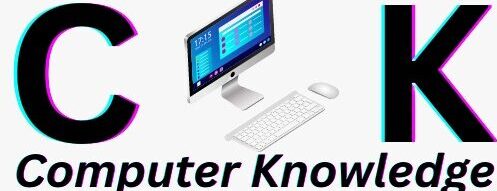Adobe Acrobat Pro 2020
Adobe Acrobat Pro 2020
Introduction
Adobe
Acrobat Pro 2020 is a cutting-edge software solution that revolutionizes
document management and collaboration. Developed by Adobe Systems this powerful
tool offers an extensive array of features designed to enhance productivity
streamline workflows and optimize the way we handle digital documents. With its
intuitive interface and advanced capabilities Adobe Acrobat Pro 2020 has become
the go-to choose for professionals across various industries. In this article
we will explore the key features and benefits of Adobe Acrobat Pro 2020
examining how it has become an indispensable tool for individuals and organizations
alike.
Overview of Adobe Acrobat Pro 2020
Adobe
Acrobat Pro 2020 is the latest version of Adobe’s flagship PDF editor and
document management software. It builds upon the success of its predecessors
introducing new features and enhancements to empower users in their day-to-day
tasks. With Acrobat Pro 2020 users can create edit annotate secure and share
PDF files with ease. The software’s intuitive user interface makes it
accessible to both beginners and advanced users while its robust functionality
caters to a wide range of professional needs.
Key Features and Functionalities
1. PDF Creation and Conversion: Adobe Acrobat Pro 2020 allows users
to create PDFs from a variety of file formats including Microsoft Office
documents images and web pages. It also supports converting PDFs into editable
Word Excel or PowerPoint files preserving the original formatting and layout.
2. Document Editing and Collaboration: With Acrobat Pro 2020 users can edit
text images and other elements in PDF files effortlessly. The software provides
a comprehensive set of tools for modifying content rearranging pages and adding
headers footers and watermarks. Collaboration is simplified through features
such as comments annotations and version tracking enabling multiple users to
work on a document simultaneously.
3. OCR and Document Recognition: Adobe Acrobat Pro 2020 incorporates
Optical Character Recognition (OCR) technology which allows users to convert
scanned paper documents into searchable and editable PDFs. This feature is
particularly useful for digitizing and archiving physical records reducing
manual data entry and enhancing searchability.
4. Form Creation and Data Collection: The software offers advanced form
creation tools enabling users to design interactive PDF forms with ease. These
forms can include fields for text input checkboxes radio buttons digital
signatures and more. Acrobat Pro 2020 also allows for data collection and
analysis making it convenient for conducting surveys registrations and feedback
processes.
5. Security and Document Protection: Acrobat Pro 2020 provides robust
security features to protect sensitive information within PDFs. Users can apply
password-based encryption redaction tools digital signatures and permissions to
control access and prevent unauthorized modifications or copying.
6. Integration and Automation: Adobe Acrobat Pro 2020 seamlessly
integrates with other Adobe products such as Adobe Sign and Adobe Creative
Cloud offering a comprehensive suite of tools for document management and
creative workflows. It also supports automation through the use of JavaScript
enabling users to create customized actions and streamline repetitive tasks.
Industry Applications
The
versatility of Adobe Acrobat Pro 2020 makes it invaluable across various
industries. Here are some examples of its applications:
1. Legal: Law firms can utilize Acrobat Pro 2020 to efficiently manage
legal documents create court filings and digitally sign contracts. The
software’s redaction tools ensure confidentiality while its collaboration
features enable attorneys to review and annotate documents remotely.
2. Education: In the education sector Acrobat Pro 2020 facilitates the
creation of interactive e-books digital lesson plans and student feedback
forms. Teachers can easily distribute and collect assignments electronically
reducing paperwork and enabling efficient grading and feedback processes.
3. Healthcare: Healthcare professionals can leverage Acrobat Pro 2020 to
manage medical records generate patient consent forms and annotate medical
images. The software’s security features ensure compliance with privacy
regulations while its OCR capabilities facilitate the conversion of paper-based
patient records into searchable digital formats.
4. Finance: Financial institutions can streamline their document
workflows using Acrobat Pro 2020. The software allows for the creation of
interactive financial reports secure digital signatures for contracts and
agreements and efficient collaboration among team members. It also supports the
redaction of sensitive financial information before sharing documents
externally.
5. Creative Industries: Designers marketers and publishers can benefit from
Acrobat Pro 2020’s integration with Adobe Creative Cloud. They can easily
convert designs and layouts into PDFs apply interactive elements to portfolios
and presentations and share their work seamlessly with clients and
collaborators.
Advantages and Benefits
The adoption
of Adobe Acrobat Pro 2020 brings several advantages and benefits to individuals
and organizations:
1. Improved Productivity: The software’s extensive feature set and intuitive
interface enhance productivity by simplifying document management tasks. Users
can create edit and collaborate on PDFs efficiently reducing the time and
effort required for manual document processing.
2. Enhanced Collaboration: Acrobat Pro 2020 facilitates real-time collaboration
among team members regardless of their geographical locations. Multiple users
can work on a document simultaneously providing feedback and making changes in
a streamlined manner.
3. Streamlined Workflows: The automation capabilities of Acrobat Pro 2020 allow
for the creation of customized actions and the integration of various tools.
This streamlines repetitive tasks eliminates manual intervention and improves
overall workflow efficiency.
4. Enhanced Document Security: The software’s robust security
features including encryption digital signatures and redaction tools ensure the
protection of sensitive information within PDFs. This is particularly crucial
in industries that handle confidential data such as legal and healthcare
sectors.
5. Cost and Space Savings: Adobe Acrobat Pro 2020 reduces the need for physical
paperwork and storage space by digitizing documents. This not only saves costs
associated with printing copying and storage but also contributes to an
eco-friendlier approach to document management.
f)
Accessibility and Compatibility: PDF files created with Acrobat Pro 2020 are
widely accessible across different platforms and devices ensuring seamless
sharing and viewing. The software also offers accessibility features making it
easier for individuals with disabilities to interact with PDF content.
Conclusion
Adobe
Acrobat Pro 2020 is a powerful tool that has transformed the way we handle
digital documents. Its rich feature set intuitive interface and seamless
integration with other Adobe products make it an indispensable solution for
professionals across industries. From document creation and editing to
collaboration and security Acrobat Pro 2020 empowers users to streamline their
workflows enhance productivity and ensure the efficient management of digital
documents. As we continue to move towards a digital-first world Adobe Acrobat
Pro 2020 remains at the forefront of document management and collaboration
enabling individuals and organizations to thrive in the digital age.