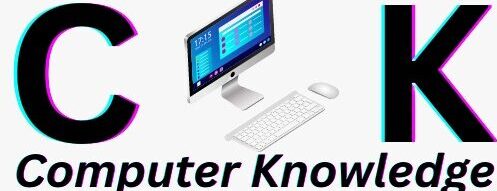Autocad lt
AutoCAD LT
AutoCAD LT is a computer-aided design (CAD) software that is widely
used by architects’ engineers and designers for creating and editing 2D
drawings and documentation. Developed by Autodesk AutoCAD LT is a lighter
version of the full-fledged AutoCAD software designed to provide a more
streamlined and affordable solution for 2D drafting.
AutoCAD LT has been around
since the early 1990s and has become one of the most widely used CAD programs
in the world. It is commonly used in a variety of industries including
architecture engineering construction and manufacturing to create accurate and
precise 2D drawings and documentation. In this article we will explore the
features and benefits of AutoCAD LT and its importance in various industries.
Features of AutoCAD LT
AutoCAD
LT offers a range of features that make it a popular choice for 2D drafting and
design. Some of its key features include:
1.
Drafting and Annotation Tools – AutoCAD LT provides a wide range
of drafting and annotation tools that allow users to create and edit 2D
drawings and documentation with ease. These tools include lines arcs circles
ellipses polygons and more.
2.
Layer Management – AutoCAD LT allows users to organize their
drawings into layers making it easier to manage and edit different components
of the drawing. Users can create rename and delete layers and adjust their
properties such as color line type and thickness.
3.
Block and Attribute Management – AutoCAD LT allows users to
create and manage blocks and attributes which are reusable objects that can be
inserted into multiple drawings. This can save time and improve productivity by
reducing the need to recreate the same objects in multiple drawings.
4.
Object Snap and Tracking – AutoCAD LT offers object snap and
tracking features that enable users to snap to specific points on objects or to
the grid making it easier to create accurate and precise drawings.
5.
Dimensioning and Measuring Tools – AutoCAD LT provides a range
of dimensioning and measuring tools that enable users to create accurate and
precise drawings. Users can add dimensions and annotations to their drawings
and measure distances angles and areas.
6.
File Compatibility – AutoCAD LT supports a wide range of file
formats including DWG DXF and DWF making it easy to share drawings with other
users and applications.
Benefits of AutoCAD LT
AutoCAD LT offers a range of benefits that make it a
popular choice for 2D drafting and design. Some of its key benefits include:
1. Affordability
– AutoCAD LT is a more affordable option compared to the full-fledged AutoCAD
software making it accessible to a wider range of users.
2. Ease of
Use – AutoCAD LT is designed to be user-friendly with a range of intuitive
tools and features that make it easy to create and edit 2D drawings and
documentation.
3. Precision
and Accuracy – AutoCAD LT is known for its precision and accuracy enabling
users to create drawings with a high level of detail and accuracy.
4. Productivity
– AutoCAD LT is designed to improve productivity by streamlining the drafting
and design process reducing the time and effort required to create and edit 2D
drawings and documentation.
5. Collaboration
– AutoCAD LT supports collaboration enabling multiple users to work on the same
drawing simultaneously. Users can also share drawings with other users and
applications improving communication and collaboration.
Uses of AutoCAD LT
AutoCAD LT is
used in a wide range of industries for 2D drafting and design. Some of its key
uses include:
1.
Architecture
– AutoCAD LT is widely used in the architecture industry for creating and
editing 2D drawings and documentation. Architects use AutoCAD LT to create
floor plans elevations sections and other types of architectural drawings.
AutoCAD LT allows architects to create accurate and precise drawings enabling
them to communicate their designs effectively with clients’ contractors and
other stakeholders.
2.
Engineering
– AutoCAD LT is also used extensively in the engineering industry for creating
and editing 2D drawings and documentation. Engineers use AutoCAD LT to create
technical drawings schematics and diagrams as well as to annotate and dimension
their drawings. AutoCAD LT enables engineers to create detailed and accurate
drawings improving the quality of their designs and reducing errors.
3.
Construction
– AutoCAD LT is commonly used in the construction industry for creating and
editing 2D drawings and documentation. Contractors use AutoCAD LT to create
construction drawings including site plans floor plans and elevations. AutoCAD
LT enables contractors to create accurate and precise drawings enabling them to
communicate their designs effectively with architects’ engineers and other
stakeholders.
4.
Manufacturing
– AutoCAD LT is also used in the manufacturing industry for creating and
editing 2D drawings and documentation. Manufacturers use AutoCAD LT to create
technical drawings schematics and diagrams for products as well as to annotate
and dimension their drawings. AutoCAD LT enables manufacturers to create
detailed and accurate drawings improving the quality of their products and
reducing errors.
5.
Education
– AutoCAD LT is also used extensively in educational institutions for teaching
2D drafting and design. AutoCAD LT provides students with the skills and
knowledge needed to create accurate and precise 2D drawings and documentation
preparing them for careers in architecture engineering construction
manufacturing and other industries.
Importance of AutoCAD LT
AutoCAD LT is an important
tool for 2D drafting and design providing users with a range of features and
benefits that improve productivity accuracy and collaboration. Some of the key
reasons why AutoCAD LT is important include:
1.
Improved
Productivity – AutoCAD LT streamlines the drafting and design process enabling
users to create and edit 2D drawings and documentation more quickly and
efficiently. This improves productivity and reduces the time and effort
required to complete projects.
2.
Increased Accuracy –
AutoCAD LT is known for its precision and accuracy enabling users to create
drawings with a high level of detail and accuracy. This improves the quality of
designs and reduces errors leading to better outcomes for projects.
3.
Better Collaboration
– AutoCAD LT supports collaboration enabling multiple users to work on the same
drawing simultaneously. This improves communication and collaboration reducing
the need for back-and-forth communication and improving project outcomes.
4.
Cost Savings –
AutoCAD LT is more affordable than the full-fledged AutoCAD software making it
accessible to a wider range of users. This can lead to cost savings for
businesses and individuals who need to use CAD software but cannot afford the
more expensive options.
5.
Career Opportunities
– AutoCAD LT provides users with the skills and knowledge needed to pursue
careers in architecture engineering construction manufacturing and other
industries. This can lead to career opportunities and professional growth for
individuals who are proficient in AutoCAD LT.
Conclusion
AutoCAD LT is a
powerful and affordable tool for 2D drafting and design widely used in
industries such as architecture engineering construction and manufacturing.
AutoCAD LT provides users with a range of features and benefits that improve
productivity accuracy and collaboration making it an important tool for
professionals and students alike. Whether you are a seasoned professional or
just starting out in your career AutoCAD LT can help you create accurate and
precise 2D drawings and documentation enabling you to communicate your designs
effectively with clients’ contractors and other stakeholders.