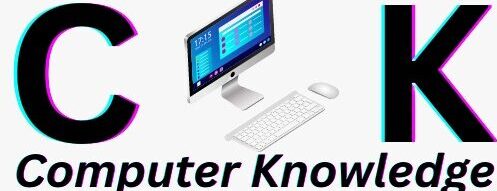How Many Parts are Made up of the Motherboard
ThUnderbolt
4: Some newer
motherboards have a Thunderbolt 4 port which allows for high-speed data
transfer and charging of compatible devices.
Ø Wi-Fi
Antennas: If the
motherboard has an integrated Wi-Fi module it may come with antennas that can
be attached to the motherboard to improve wireless reception.
Ø Clock
Generator: The
clock generator on the motherboard generates the system clock signal which is
used to synchronize the various components of the system.
Ø Battery
Backup: Some
motherboards have a battery backup system that can provide power to the system
in case of a power outage or other interruption.
Ø SATA
Express Connector: Some newer motherboards have a SATA Express connector which allows for
even faster data transfer than standard SATA connectors.
Ø Serial
Port Header:
Some older motherboards may have a header for a serial port which can be used
for legacy devices that require a serial connection.
Ø Parallel
Port Header:
Like the serial port header some older motherboards may have a header for a
parallel port which can be used for legacy devices that require a parallel
connection.
Ø Power-On
Self-Test (POST) Speaker: Some motherboards have a small speaker that provides audible
feedback during the POST process indicating if there are any errors or issues
with the system.
Ø Firmware
Hub: The
firmware hub on the motherboard stores the BIOS firmware and other system
configuration data.
Ø System
Management Controller (SMC): The SMC is responsible for managing the power and thermal
settings of the system and can help prevent damage to the hardware by shutting
down the system if it detects overheating or other issues.
Ø Trusted
Platform Module (TPM): Some motherboards have a TPM which is a chip that provides security
functions like secure boot, disk encryption and key management.
Ø Dual
Ethernet: Some
high-end motherboards have dual Ethernet ports which can provide increased
network bandwidth and redundancy.
Ø Thunderbolt
3 Header: Some
motherboards have a Thunderbolt 3 header, which allows you to connect
Thunderbolt 3 devices directly to the motherboard.
Ø DisplayPort/HDMI/DVI
Outputs: Some
motherboards have built-in display outputs like DisplayPort HDMI or DVI which allow you to connect a monitor directly to the motherboard without
needing a separate graphics card.
Ø USB 3.2
Gen 2×2: Some
newer motherboards have USB 3.2 Gen 2×2 ports, which can provide even faster
data transfer than standard USB 3.0 ports.
Ø Real-Time
Clock (RTC): The
RTC on the motherboard is responsible for keeping track of the date and time even when the system is powered off.
Ø CMOS
Battery: The
CMOS battery provides backup power to the motherboard’s RTC and firmware hub allowing it to retain settings even when the system is unplugged or turned off.
Ø Secure
Digital (SD) Card Reader: Some motherboards have an integrated SD card reader which
allows you to easily transfer files to and from an SD card.
Ø Chipset
Fan: Some
high-end motherboards have a small fan attached to the chipset heat sink which
can help dissipate heat and ensure stable operation of the motherboard.
These are just a few more examples of
the many components and features that can be found on a motherboard.