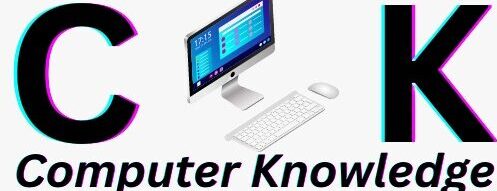How Many Parts are Made up of the Motherboard
ThUnderbolt 4: Some newer motherboards have a Thunderbolt 4 port which allows for high-speed data transfer and charging of compatible devices. Ø Wi-Fi Antennas: If the motherboard has an integrated Wi-Fi module it may come with antennas that can be attached to the motherboard to improve wireless reception. Ø Clock Generator: The clock generator on…